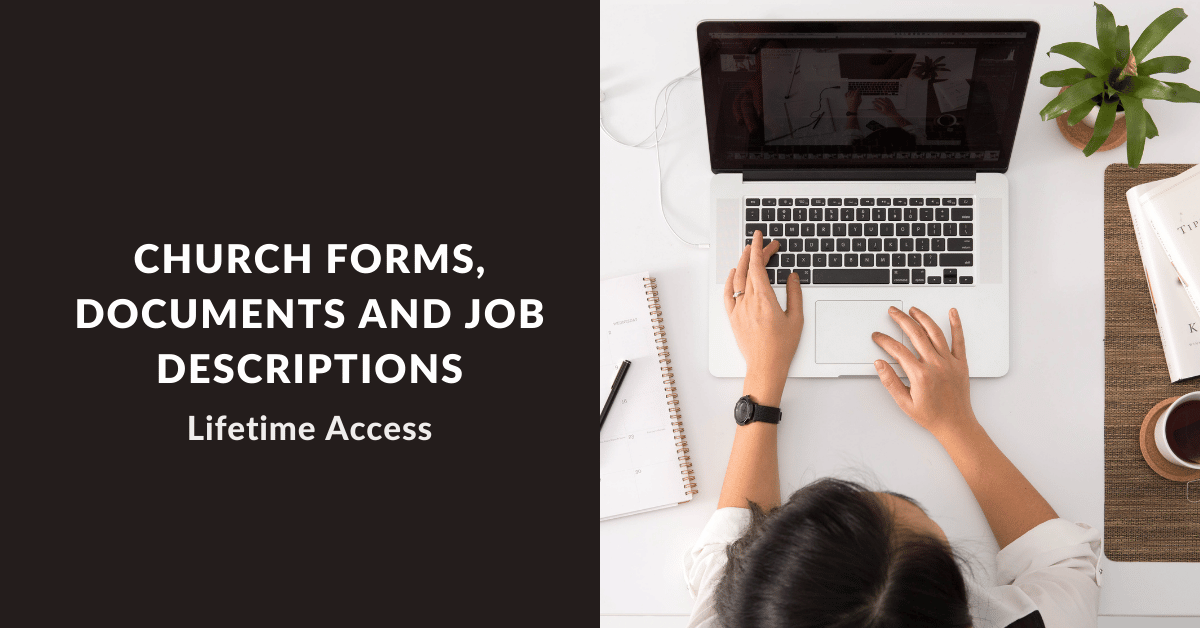Estimated reading time: 5 minutes
Social media is the new standard for communicating. Most people now get their news, social updates, and advertising through social sites.
A recent Pew Research Center study showed that most American adults use Facebook and YouTube. And Church social media use is on the rise.
The social usage of other platforms varies by demographic, but those are the most popular.
For instance, 70% of adults say they use Facebook daily.
Social media has become a standard tool for communicating and one that can be used to help churches get the message out!
According to the Pew Study, the most popular social platforms – in order of US adult usage:
- YouTube (81%)
- Facebook (69%)
- Instagram (40%)
- Pinterest (31%)
- LinkedIn (28%)
- Snapchat (25%)
- Twitter (23%)
- Whatsapp (23%)
- Tik Toc (21%)
- Reddit (18%)
- Nextdoor (13%)
Churches are often laggards regarding technology trends but are now learning to improve social media by using social technologies to improve communications with their members and community.
A decade ago, few churches had a plan for communicating through social platforms, but that has all changed.
An estimated 60% of churches now use some sort of social media to share information.
Despite differences in the size of the church, annual contributions, and age of pastors – more and more churches are now realizing the benefits of social communications.

This has changed the traditional communication model of email, printed copy, or the occasional phone call.
For instance, big church events may have warranted a press release to share information with those outside the organization.
But churches now share this type of information via social networks that members use.
7 Tactics for Using Church Social Media
1. Develop a Church Social Media Strategy
The use of social technologies should be part of every organization’s strategic plan, and incorporating social media into church goals should be part of that strategy.
Take some time and research what is working in other organizations and brainstorm ways to use social tools to communicate with members and nonmembers alike.
Target users by demographic and cover all the bases. For instance, if this study is correct and the majority uses Facebook and YouTube, create content and push it on those platforms.
Get your youth group involved in helping to use Snapchat for their demographic!
2. Set Goals for Church Social Media
How can a church manage social media? The first step is to set goals and hold employees accountable for achieving those goals.
Create specific goals and targets for social media as part of that process.
Think about the who (target audience), what (message), and how (process) the church wants to communicate and ways it can be done consistently.
Set goals that help you understand social usage.
For instance, set goals to track the number of content shared, number of likes by platform, number of comments, engagement per post, or number of new followers.
Use these goals to focus on social growth and engagement.
3. Assign Responsibility
Once a social strategy has been established, it is important to assign accountability to someone to ensure it gets done.
Social tools are only as effective as the frequency with which they are used and can be one of those things that get done after all other competing responsibilities are finished.
Assign the task to someone and hold them accountable for getting it done!
For instance, create a role specifically for this and write a job description for a social media coordinator. This can be a paid or volunteer position.
Create a reporting system to track the social goals and adjust the strategy based on those results.
4. Create a Content Calendar
Create a schedule and calendar for when content will be shared.
Use this calendar as a planning tool and a reminder to post content consistently.
For instance, your content calendar might have Monday to share a snippet of a sermon on all social platforms. Or send a reminder to the youth about the weekly youth meeting on Wednesday.
The calendar might include quotes, church events, sermon summaries, or seasonal information.
5. Engage with Your Community
Keep your community engaged by responding to comments or mentions.
Encourage members to connect and build a community by sharing photos of church events, interacting, and responding to each other.
6. Solicit Feedback
Talk to church members and have them help identify ways to use social tools to better communicate with them.
Conduct a focus group and try to gain new ideas from your employees, volunteers, and members.
For instance, talk to age-specific demographics about the platform of choice, content interest, and format.
7. Write Church Social Media Policy
Establishing a process for social communication is important to ensure consistency and quality of content.
Once a system has been created, write policy and train employees and volunteers (if applicable) on internal boundaries and requirements.
For instance, a social media policy may require the social media coordinator to post content several times a day.
Pay Attention
We often see social messages that have gone wrong – that is the last thing you want. Set some boundaries and monitor content and messaging to ensure consistency with your church’s message and brand.
No one knows what new technologies will be available ten years from now. Still, churches should use the many available tools to improve church communications and spread the message!
If you are a member, you can access a Social Media Coordinator Job Description by logging in here. If you are not a member, you can explore our growing library of job descriptions and church forms here.