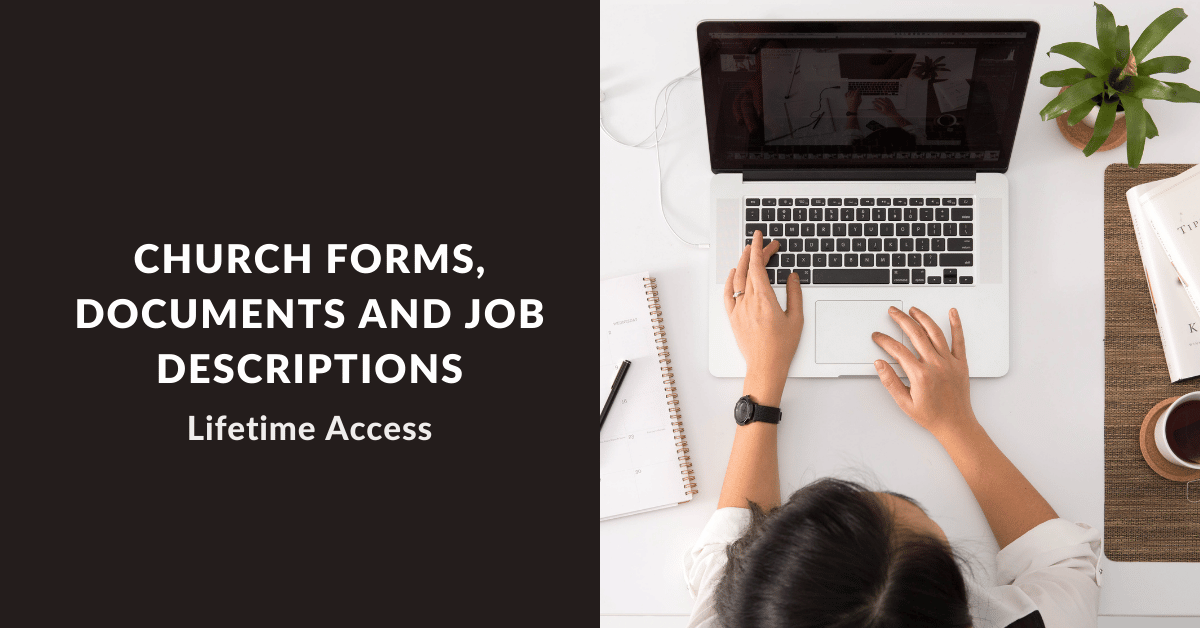Estimated reading time: 5 minutes
Churches hire employees to help facilitate how church gets done, and those called to full-time ministry use their gifts to ensure a great experience for members and church visitors.
These devoted employees support volunteers, manage church facilities, and oversee the day-to-day operation of the ministry.
Churches need these valuable employees!
Employee Turnover is Difficult
Employee turnover is often difficult, particularly for a church.
Regardless of why an employee is leaving, several things need to be done.
A tool that can help you is a termination checklist.
If you read this site much, you know that we are all about using checklists to help manage churches because these tools can help us stay focused and get everything that is required done.
Employees who leave employment often have access to sensitive information, church facilities, and business software.
It is your job to ensure that all passwords are changed, all keys are collected, and all pertinent information is shared with the departing employee.
We have put together a termination template to hopefully make it easier for you.
Termination Checklist Template
1. Termination Details
Employees leave employment for any number of reasons.
Whether the termination is the result of an employee retiring, leaving to accept a position elsewhere, or is the result of letting an employee go, there is information that needs to be kept in the employee file.
This crucial information will help ensure you have what you need should a follow-up be required at some future date.
You want to have written documentation supporting the termination. This includes a letter of resignation or progressive discipline document.
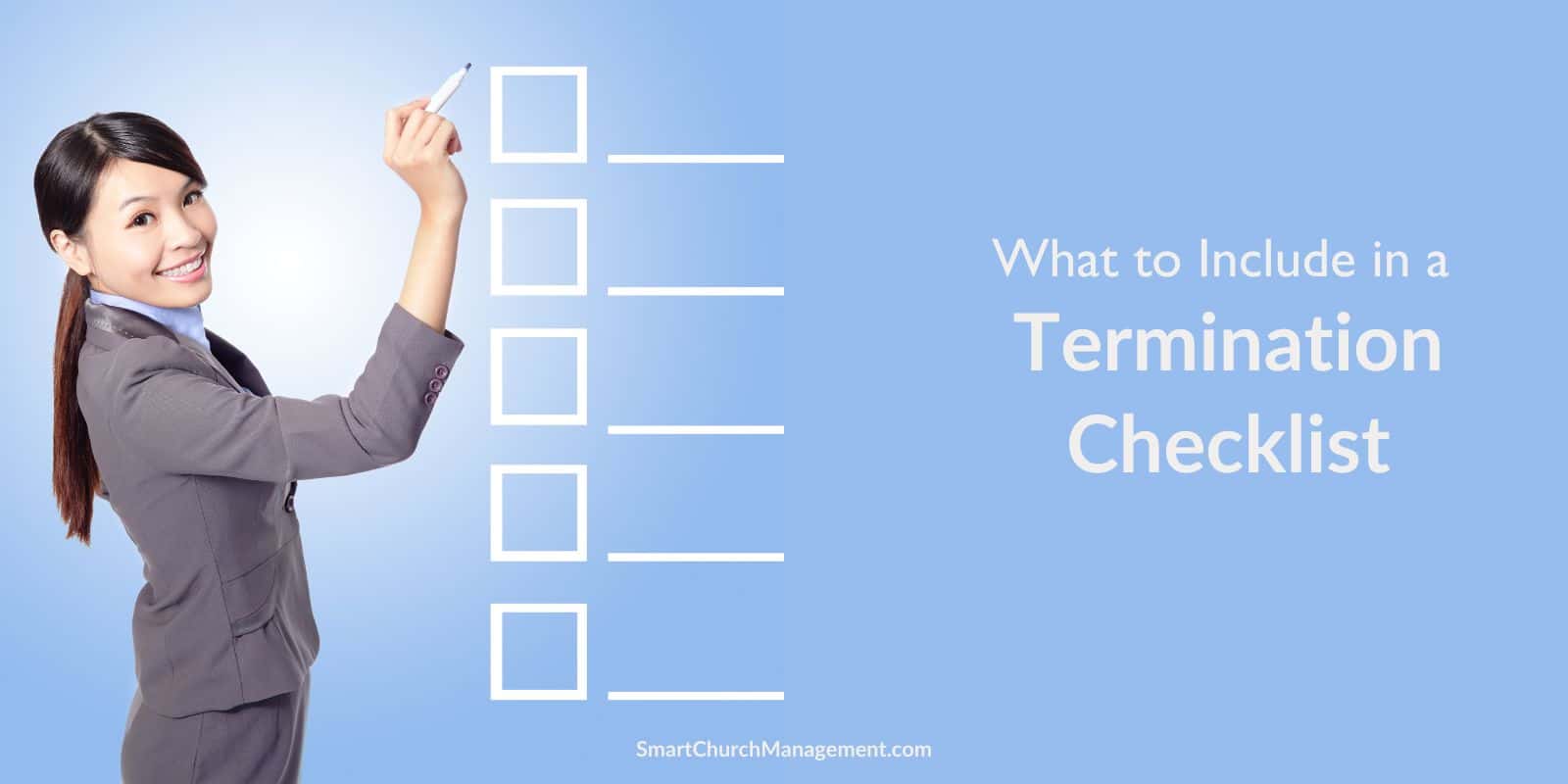
The progressive discipline document is more complex, but attention to detail is important to support the decision to terminate.
You also need to ensure you have contact information so you can forward any benefit information.
You will need to send year-end W-2 forms, perhaps COBRA information, or a check for any unpaid benefits.
You will then begin the process of replacing the position by completing an open position requisition.
2. Return of Church Property
Church employees wear many hats, and with that comes possession of church property.
Most employees have some church property in their possession.
Whether it is a church credit card, laptop, or office keys, you want to make sure you recover those items before the employee walks out the door.
Collecting church property after the fact is always difficult, so make sure you collect these items on the last day of employment.
3. Cancel Access
Employees have all sorts of digital access, so make a list of those accounts employees use and make sure you cancel access as soon as the employee walks out the door.
This list can be long, so make a list of things like building alarm codes, computer logins, staff emails, time-clock systems, social accounts, or ministry computer software.
For instance, if you have an employee who created your Facebook or Instagram accounts, you want to make sure that you can change login credentials for those accounts.
Canceling access protects the church, but it also protects the employee in the event their account gets used inappropriately.
For instance, in the above example, if someone else got access to those social accounts and posed as the employee, that former employee would not have a defendable excuse for the breach.
Protect the employee by canceling all access.
4. Cancel Benefits
Most churches provide their employees with a benefit package.
Contact your benefit vendor and cancel all employee benefits on the agreed-upon termination date.
Forgetting to cancel an employee’s health benefits can be costly.
For instance, if you forget to take an employee off of your medical benefits, the church will continue to pay those monthly premiums.
Even if the employee chooses to stay on a health plan through Cobra, make sure you note the important dates and have a way to remind yourself when to take them off of the plan.
This goes for health, dental, life, retirement, or any other paid benefit you provide.
5. Final Pay
Depending on the circumstance surrounding a termination, you may need to calculate final pay outside of a typical pay cycle.
For instance, if you have a monthly payroll cycle and an employee leaves in the middle of the month, you may need to cut a check for them.
Make note of final days/hours worked as well as any vacation or PTO pay that the employee is entitled to.
Let the employee know when they can expect these payments when you meet with them at their exit interview.
6. Farewell
Most employees leave and warrant a celebration.
Use the termination checklist to remind you to order that gift and plan a sendoff party and a reminder to support the employee as they leaves employment.
The church loves everyone, and who more than an employee should feel that love as they make a life transition?
It Is Never Easy For A Church To Lose An Employee
Regardless of the situation, it is difficult when employees leave.
Make your job easier by using this termination checklist template so you don’t inadvertently forget to do something that may cause you problems down the road!
We Have Done The Work For You!
There is no need to reinvent the wheel. We have created this and many more documents to help you manage your church!
You can access an editable copy of a termination checklist here, or if you are already a member, you can log in here to access the document.