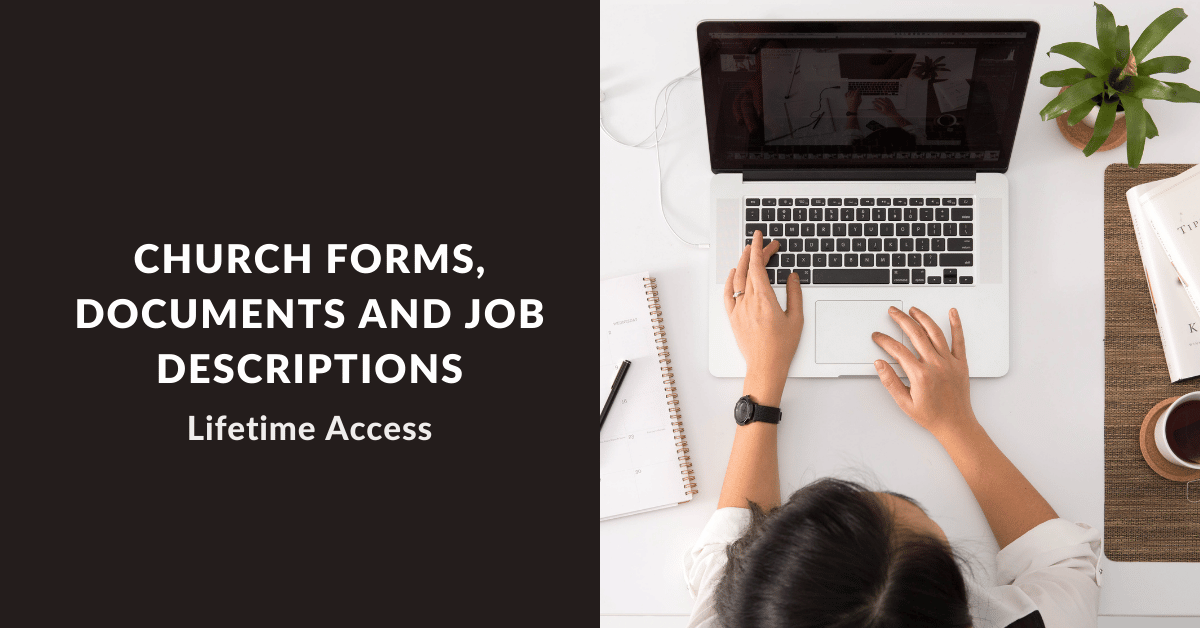Estimated reading time: 4 minutes
Running the day-to-day operation of a church can be challenging, and making decisions is an everyday occurrence.
The process of making decisions can impact the experience of members, church volunteers, employees, and even church finances!
This is why it is so important to use decision-making tools to ensure that all decisions are made with data and objectivity.
Flowcharts are one of those tools!
There are seven common quality management tools that organizations use to make decisions and monitor quality initiatives.
All tools are used for problem-solving, and different tools are used for different types of problems.
Once you become familiar with all of the tools, you will learn which one to pull out of the toolbox when faced with a problem that needs solving or a decision that needs to be made.
This article will focus on the flowchart and how it can help an organization understand and streamline operational processes.
Flowchart
Flowcharts are used to create a picture of a process flow and show the sequence of events or steps within a process.
This tool can be applied to anything within a ministry, from offering counting steps to volunteer application process to children’s ministry check-in.
Every operation within a church is only as efficient as the process that dictates its flow.
For example, if a volunteer application process is slow and inefficient, it can impact the experience of the volunteer or the availability of this necessary labor force.
An inefficient process may also affect a church’s ability to recruit valuable free labor!
Flow-charting allows a team to see redundancies in the process, unnecessary steps, and complexities of practice that may not have otherwise been obvious.
It also allows a team to compare the actual process with an ideal process to identify improvement opportunities.
Work teams can then eliminate redundancies and inefficiencies to create a more proficient process.
Once a process has been improved, the flowchart can be used to train employees and volunteers on the new workflow.
It should also be used when auditing a process to ensure it operates within the desired process.
Example Flowchart
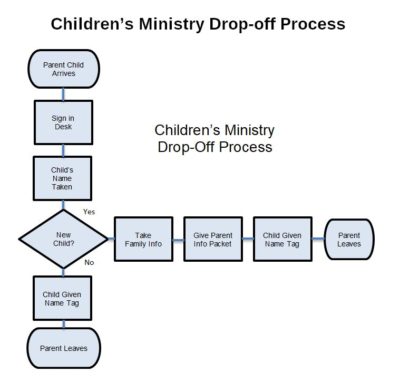
As you can see from this example flow, there is a decision point in the process.
That decision point asks a question: is this a new child to the children’s ministry or a child who is already registered in the church database?
Answering these questions dictates the next steps in the process.
From this process picture, you can see how inefficient it would be if either every child were asked to register week after week or if a new child fell through the cracks and was merely given a name tag.
This could prove to be a problem if that child became ill and there was no information available on the parent.
How to Make a Flowchart
To create a process flow, identify a team of people who are familiar with the process and have them create the process picture.
To do this use post-it notes and a whiteboard or flip chart.
Have the team write every step of the process and begin arranging the post-it notes in the order of the process.
This exercise will very quickly flush out inconsistencies in the flow and bottlenecks in the process. Use a flowcharting software to create an electronic copy.
I use Microsoft Office Visio but Google Docs has a free version of this also!
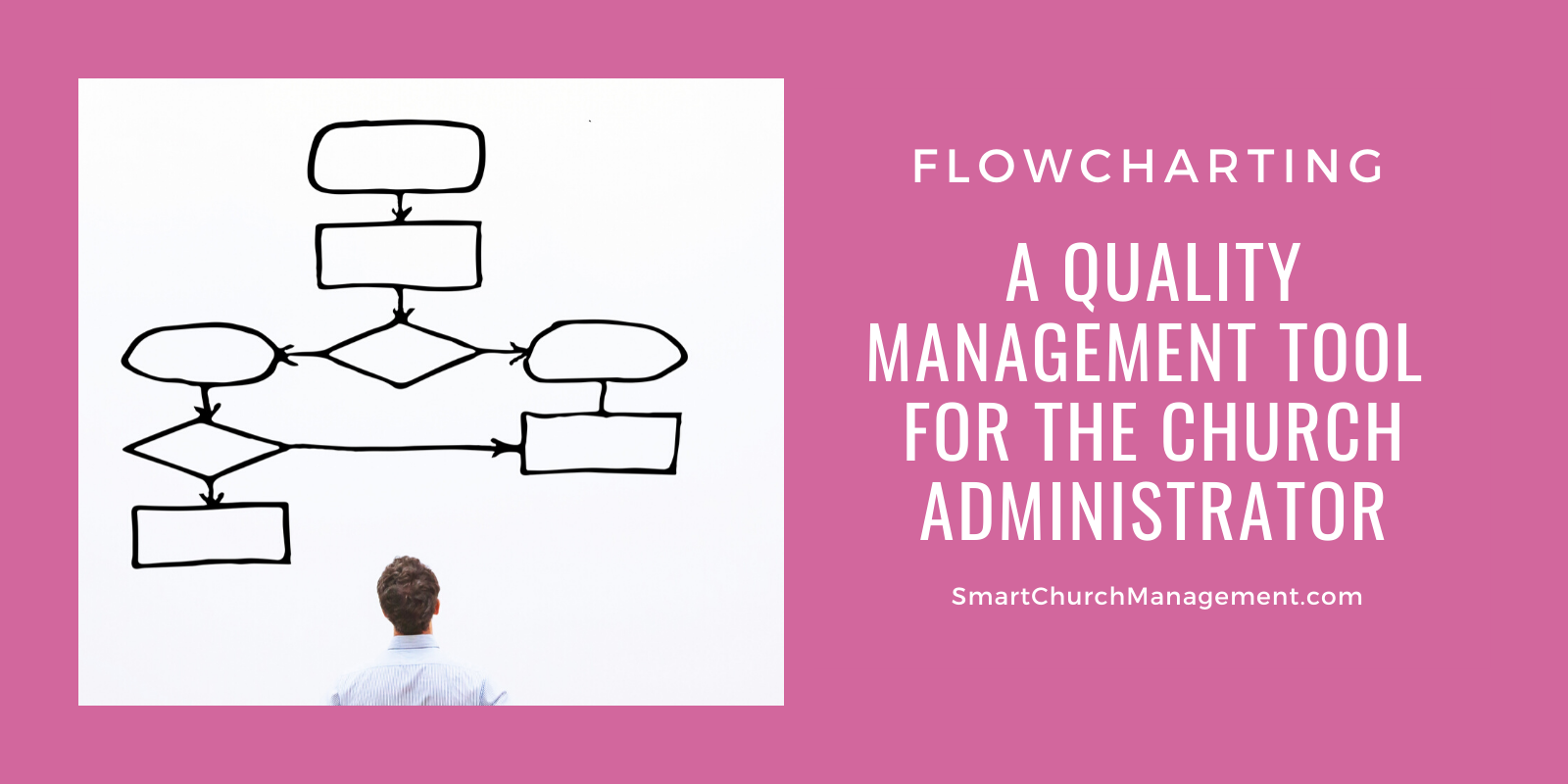
Once the team has agreed on the current process flow, study the steps and look for inefficiencies and redundant steps.
Remove those steps and develop an ideal process. Compare the new process to the old and test the process to ensure its efficiency.
If issues are identified with the new process, go through the exercise again until the process is streamlined and efficient.
As with anything else, it will take you and your team some practice and experience to get good at this, but once you do, you will find yourself looking at all of your internal processes and finding ways to improve them!
What inefficient processes is your organization tolerating?
Did you know that our membership gives you access to our growing library of church forms, documents, and job descriptions?