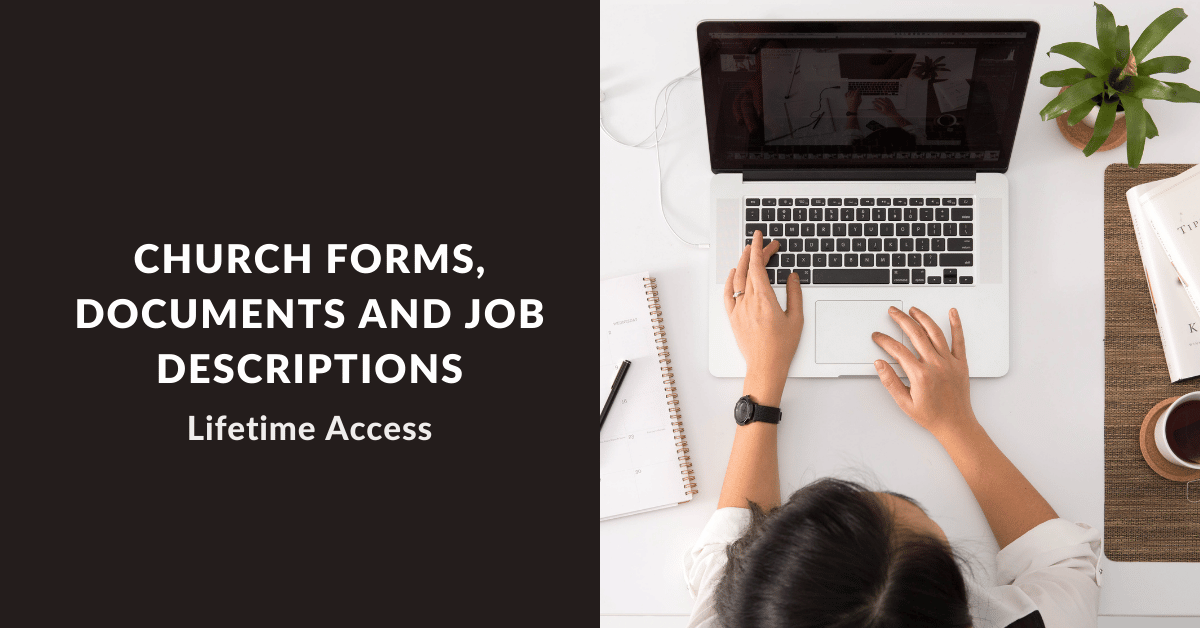Estimated reading time: 8 minutes
People leave churches for all kinds of reasons. It may be a job relocation, moving across town, and sometimes members die.
However, there are also times when church members simply change churches.
This can be trying for church leaders because they feel like they have a great team, but life takes a valued member somewhere else, or a disgruntled member decides to go elsewhere.
We know a church leader should not take any of this personally – but that is easier said than done.
Expect A 15% Turnover.
The average attrition rate for churches is about 15% – but that number could be as high as 30% in a big city.
With a minimal 15% turnover rate, in order for a church to grow, it needs to make up that 15% and add to that number.
Most churches have jumped on the internet bandwagon and have an online presence in the form of a church website.

If your church doesn’t have a website, there are affordable solutions for a DIY website that looks professional and functions well – when you don’t have the budget to hire someone to create a website for you.
While having a professional and updated website is a critical first step, there are other tools you should be using to expose your church to online search engine traffic.
More and more people now go to the internet to find information about businesses or service providers, and the internet can only provide information that is available.
This is why it is important to have a social media strategy and a process in place to systematically feed the search engines information about your church.
4 Ways to Improve Your Church’s Online Presence
1. Subscribe to Online Directories
There are online directories that pull information about your church from whatever source they can find, so it is important to be proactive and provide these directories with accurate information.
This includes posting service times, office hours of operation, contact information, and the location of the weekly youth meeting.
There are countless online directories available, as well as services that you can pay to get listed on the most popular ones. Most are free to set up a basic account.
Some of the most common ones are:
Google Places
Like it or not, Google is king of the internet, so it’s important to feed Google information that you would like to rank for in the search engines.
One tool churches use to recruit new members is the Internet. The Internet has become the go-to place for people seeking information, and it is common for people to search Google for local churches.
When someone is looking for a new church home, they will often “Google” something like “churches in X city/town” or “churches in Scranton, Kansas.”
This will show a result of local churches in that town that looks something like this.

Take the time to set up a Google places account to make sure that the information that you want to be found is there for someone who might be searching for something your church has to offer.
Yelp
People use Yelp to search for everything in their neighborhood. From the local burger hangout to a specialized physician, and yes even churches show up on Yelp!
Many people use Yelp to find a product or service close to home. You can set up an account for free and manage the information shared about your church.

There is a rating system on Yelp, so be sure to monitor the reviews and be proactive with addressing any issues you may not be aware of.
Yellow Pages
The big yellow book that we all grew up with has changed to a digital format.
The Yellow Pages (YP) is a tool that consumers use to find local businesses, churches, and nonprofit organizations.
Take the time to create an account with current information to ensure that people, who may be looking for you, see the accurate information that you want them to see!
Yahoo Small Business
Yahoo is another search engine that many people use and Yahoo Small Business has a basic local listing directory that you can set up to show all the information you would like found when someone is searching.
Bing Places
Bing is a Microsoft product many use to search for products and services.
Similar to all of the other directories, with Bing Places you can set up an account and manage the information that people find when they search.
Mapquest For Business
People use MapQuest to get directions and to find local attractions. Set up a MapQuest business directory as another resource available online.
While subscribing to these online directories might seem like a time-consuming chore, the reality is once you set up a profile in one, you simply cut and paste the information in the others, making the process go much quicker than you might think.
2. Get Members Involved
Get members involved and ask them to write reviews for your church.
Don’t script them. Merely ask them to write an honest review of their experience on any search platform that does reviews.
As of this writing, Google, Yelp, Yellow Pages, and Facebook all have the ability to write reviews.
Ask members and volunteers to write an honest review of your church and what they like about it.
The more reviews, the happier the search engines are. However, be careful not to stuff the reviews. Create a system and process for writing reviews and have them go out every few days or weeks.
3. Use Social Media Platforms
Social media is one of those things that is difficult to grasp and can honestly be overwhelming because new platforms pop up every day.
The key is to identify a few platforms that work with your membership and church culture, get familiar with them, and use them consistently.
These are some of the most common social platforms:
There are countless ways to use Facebook to engage with your church members, and it can be a great way to connect and grow relationships by sharing life with each other.
For example, I have a pastor friend whose wife has a Facebook page and uses it to encourage the ladies of the church, share scripture, and be a presence during the week.
Set up a fan page and share encouraging videos, and snippets from a church event, or advertise an upcoming church project.
X (formerly Twitter)
Set up an X account and send out daily tweets.
For example, send out a post with the scripture of the day, thoughts for the day, or a link to an inspiring article or video.
Don’t forget to link all content back to your website.
Pinterest isn’t only for girls anymore. More and more organizations are using it as a tool to share pictures and information.
As followers create boards, you can use creative approaches to stay connected to church members.
For example, pin pictures of the new and improved children’s space to encourage parents to bring their kids.
Instagram has become another dominant online platform, and many organizations use it to share information in pictures or video formats.
For example, post a video snippet of the youth meeting to show its effectiveness.
The great thing about these social media platforms is that there are plugins you can use to send posts out automatically to all of your social media platforms.
YouTube
If your church has the resources to create quality video recordings of your services, set up a YouTube account and share sermons, testimonies, or snippets of a kid’s program.
Ask members to share these posts and to write a review!
4. Start A Church Blog
Search engines like well-written, keyword-rich content. Blogging is one way to add regular content to your website.
Blog posts are short informational articles (you are reading one now) that add value to your readers.
Blogging doesn’t need to be a difficult task, just a consistent one.
For example, ask a volunteer to transcribe the Sunday sermon and summarize it for a blog post on your website.
This does a couple of things. First, it provides your readers with a written summary of your message, and second, it also feeds the search engine keywords that help to rank your website.
An Online Presence Is Important
Your church’s online presence has become even more important as the younger generation infiltrates society.
Take the time to do these things, and you will expose your church and all the great things you do to many more people.
Side note, I moved to a new town a few years ago and found a great church by using a search engine!
We Have Done The Work For You!
If you are a member, you can access a Social Media Coordinator Job Description by logging in here. If you are not a member, you can explore our growing library of job descriptions and church forms here.