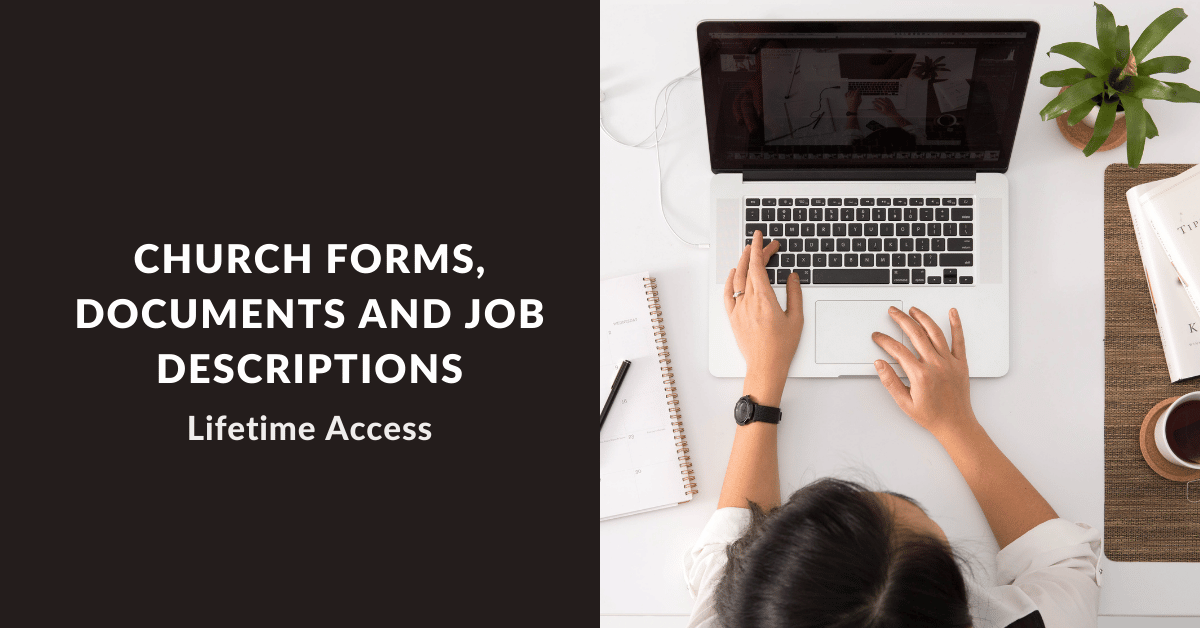Estimated reading time: 5 minutes
Early in my career, office phones had to be answered by a live person or risk missing a phone call and losing a potential customer.
Back then, we would stagger lunch breaks and vacations to ensure someone was in the office during working hours to answer the telephone.
Things have really changed!
Fast forward to today when technology pretty much runs every aspect of our lives, and telephones are no different.
I think it’s a sad reality that most organizations use a telephone system to screen and triage phone calls before transferring the call to the appropriate person – forcing an electronic interaction that isn’t always customer-friendly.

Phone systems have gotten very complex and have countless features that can help improve how an organization manages phone communication.
These kinds of features were merely a dream years ago.
I hate to date myself, but I was around back in the day when there were no electronic tools used to answer the telephone.
Voice mail is an example of an electronic system used to record and store voice messages when we are away from our phones.
I often judge organizations based on the ease of getting through the layers of electronic screenings to answer my questions or speak to a live person.
Having said all of this, I do admit that I, too, use voicemail and have been guilty of switching my phone to the out-of-office assistant while I was sitting at my desk because I was in a conversation with someone or was in the middle of a project.
So, I understand the challenge and temptation to lean on this technology to cover us when we are busy.
The problem with all of this is its potential impact on the customer experience. For a church, that could be a member, volunteer, potential visitor, or vendor.
So, what can be done to minimize the effect of these electronic conversations?
The answer is to ensure a customer-friendly experience for the caller – even if the call ends up in voicemail.
Churches often have limited resources for providing the manpower to answer telephones.
Consequently, Churches need to ensure that if a caller ends up in someone’s voice-mail, they will have a pleasant experience and are reassured by a message that they will receive a returned phone call.
I personally hate leaving voicemail messages because, more often than not, I never hear back from the person I left a message with.
This is frustrating on many levels because it leaves you wondering if there is a need to take a different route to get an answer to a problem or to just wait for the return phone call.
When leaving a voicemail message, there are 7 pieces of information that can help the caller.
7 Things to Include in a Voice-mail Message
1. Identify the Voice
It is important to identify the person and department taking the call (just in case the caller gets transferred to the wrong department).
This should be done by providing the department name as well as the name of the person answering the call. This also allows the caller to note who they left a message with.
2. Provide a Date Reference
If you are in and out of your office a lot, provide the caller with the day and date. This also sends the message that the voicemail is updated regularly, and the call will get responded to.
3. Apologize
It is appropriate to apologize for missing the call (especially during working hours) and reassure the caller that they will receive a return phone call as soon as possible.
4. Notify
Notify the caller about when the message will be heard and when they can expect to hear back from you. If you’ll be out of the office for a few hours, a few days, or a couple of weeks – let them know.
5. Set the Expectation
Set the expectation by providing a realistic timeline for when the caller can expect a return call. Remember, once the expectation has been made, make sure you follow up and return the call as promised.
6. Provide an Option to Speak to Someone Else
Always give the option to speak to a backup person in the case of a matter that is too urgent to wait.
Nothing frustrates customers more than feeling like they have an emergency and no one is available to help them.
7. Thank You
Lastly, thank the caller and reassure them that their phone call will be answered as soon as possible.
Example Church Voice-mail Message:
“Good morning, this is Tuesday, March 30th. Thank you for calling the accounting office at ABC Community Church. This is Kathy and I am sorry I missed your call. I will be in meetings until 3:00 today and will be responding to voicemail after that. If this is a matter that needs immediate attention please contact Stacy at extension 4354. Thank you for calling.”
Other things to think about:
- Voicemail messages should be updated whenever you are out of the office for an extended period of time.
- There should be a service standard that all voicemails are responded to by the end of the business day.
Organizations are judged based on their systems and processes that support the customer experience.
For churches, having easy and responsive phone systems that respond to the needs of visitors, members, and volunteers set the stage for a positive experience that reinforces the commitment to the church mission.
If you’d like more information about telephone skills, this is a great book on telephone service skills – The Best of the Telephone Doctor.