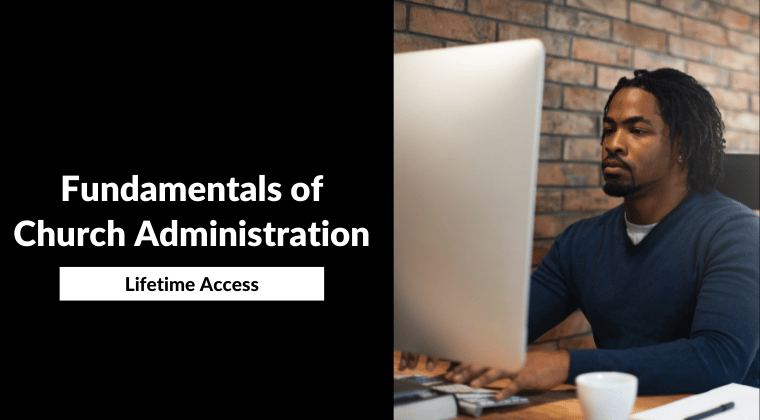Estimated reading time: 5 minutes
I recently visited three churches and was intrigued that each had a typo in the bulletin they handed out at the door.
All three of these churches had 500-plus members in new facilities with many great things going on.
Typos Leave Lasting Impressions
It made me cringe to see the printed error because it left a lasting impression on me and didn’t represent the church well.
I used to tell employees that a typo, even in the bulletin, leaves a black eye on the church that sometimes takes years to overcome.
It is a very significant mistake that should not be taken lightly.
Pull together a team and work to implement these steps to help eliminate typos in your printed material.
8 Top Techniques for Eliminating Typos in Your Written Material
1. Spell Check
The spell check feature on every word processing software is the first and most important defense against spelling errors.
The person creating the initial document content should re-read the information and run the spell-check tool.
Use an online dictionary if you are not sure of a word choice.
2. Walk Away from Project
I learned this in college when I was writing term papers. Create a draft and (if time permits) sleep on it for a few days.
If waiting until tomorrow is not an option, get up and move, go chat with a coworker, or walk around the block.
The goal is to clear your head to look at the document with fresh eyes. You might be surprised at how effective this strategy is in spotting typos you might have missed.
3. Grammar Check
Spell check works for misspelled words but what about grammatical errors?
Most software programs can run a grammar check to help you catch common word-choice mistakes.
For instance, words like to or too, there or their, ware or wear, and weather or whether are all examples of grammatical errors that will be caught with a grammar check.
However, grammatical proof of the document is also important to eliminate these common errors.
4. Date, Time, and Number Check
Another common error is with dates, times, and numbers.
Since these errors are not as obvious and don’t appear in checking software, focused proofreading of the numbers is essential.
For example, if you have a printed brochure advertising a church event, ensure the date, time of day (am/pm), price, contact phone number, or email address are checked and double-checked.
This one error can create unnecessary confusion and questions if not caught.
For instance, when you proof any document with a phone number, take the time to call the phone number to ensure it goes to the right person.
5. Change Things Up
We become so accustomed to a document that we become blind to its errors.
Change the format or font to make the document look slightly different. Add some background color to change the look.
These changes will trick your brain into thinking this is new material you need to pay attention to.
Another trick might be to read the document from the bottom up. Begin at the bottom of the text and work your way up line by line.
This may seem like a laborious tactic, but you might be surprised how easy it is to catch a typo.
6. Read The Document Out Loud
Take the document and read it out loud. Read slowly while you look at the document text.
Your voice and the words will flow if it is well written, but it may also highlight some text that could be improved.
7. Context Check
Checking the context of the information is vital to ensure that how it is written and presented communicates the intended message.
This involves reading the text from the perspective of someone who does not have the same understanding of the information as the person writing it.
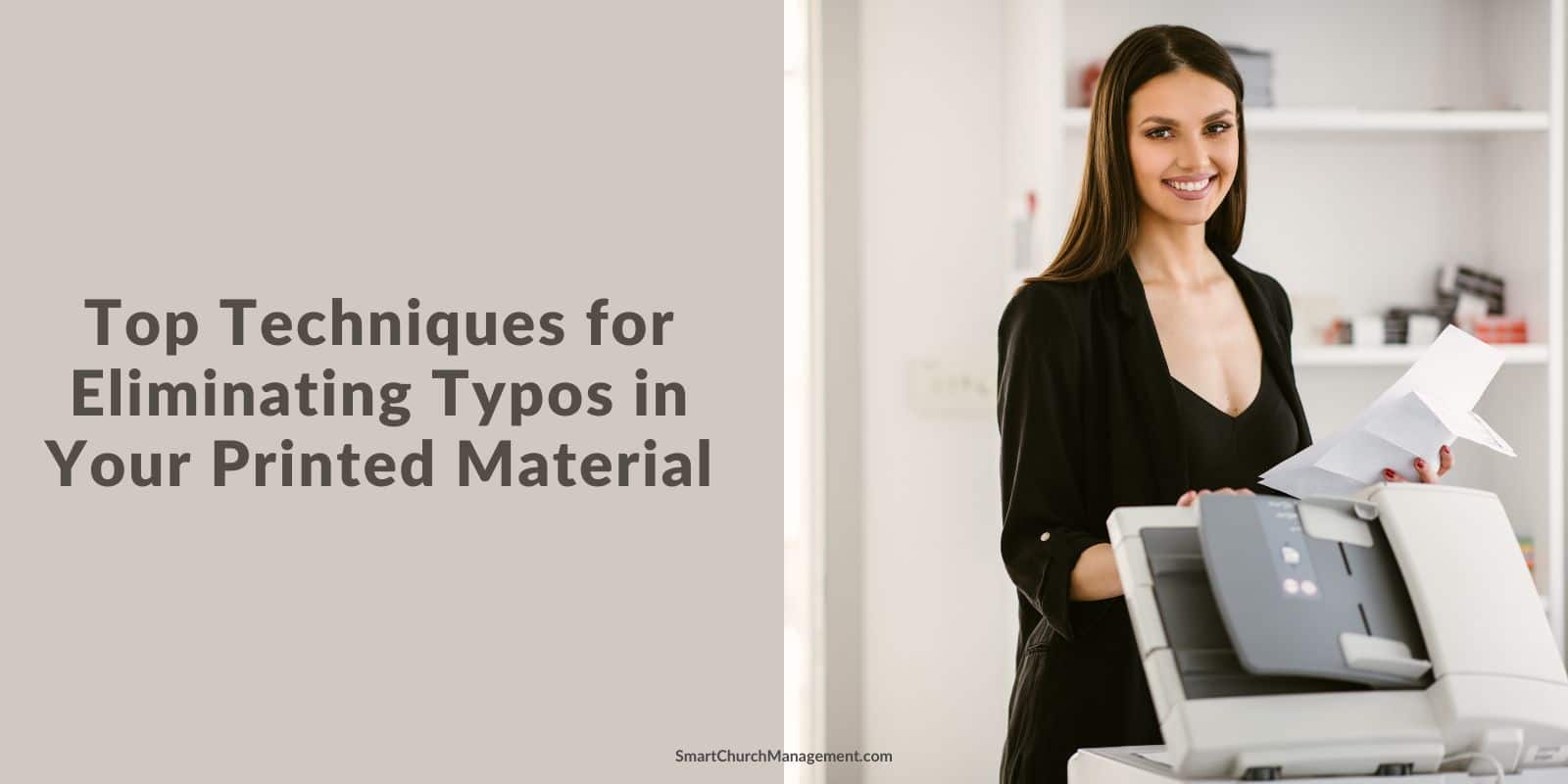
For example, an easy mistake is writing an invitation to a church event with a creative name, something like Element.
You give the date and time and how fun the event will be, but you don’t explain what the event will entail or who the target audience is.
This isn’t very clear to the person reading it and leaves them with more questions than answers.
You may know all this information, but it is important to share as much detail as possible so that it is communicated accurately and will be a good sales pitch for the event.
8. Proofreading Team
Anytime a document, email, or even text is being sent to more than one person, a team should be assigned to proofread the information.
Gather a team of at least three people, with one of those people not being familiar with the content, to give an objective view of how the information is communicated.
There should be a predictable time of the week that the proof takes place.
The team can be employees or volunteers.
With the ease of electronic sharing of documents, a team of volunteers could easily help to fill this need even remotely.
We Are Only Human
We are all human, and making errors is part of the human experience.
Recognizing the possibility of making mistakes in printed documents is the first step in working toward eliminating them.
This is important because the church represents Christ – and who, more than the church, should be doing things with excellence!
Learn other tips for managing your church by enrolling in our church administration course.